Control Page
Objects Tab
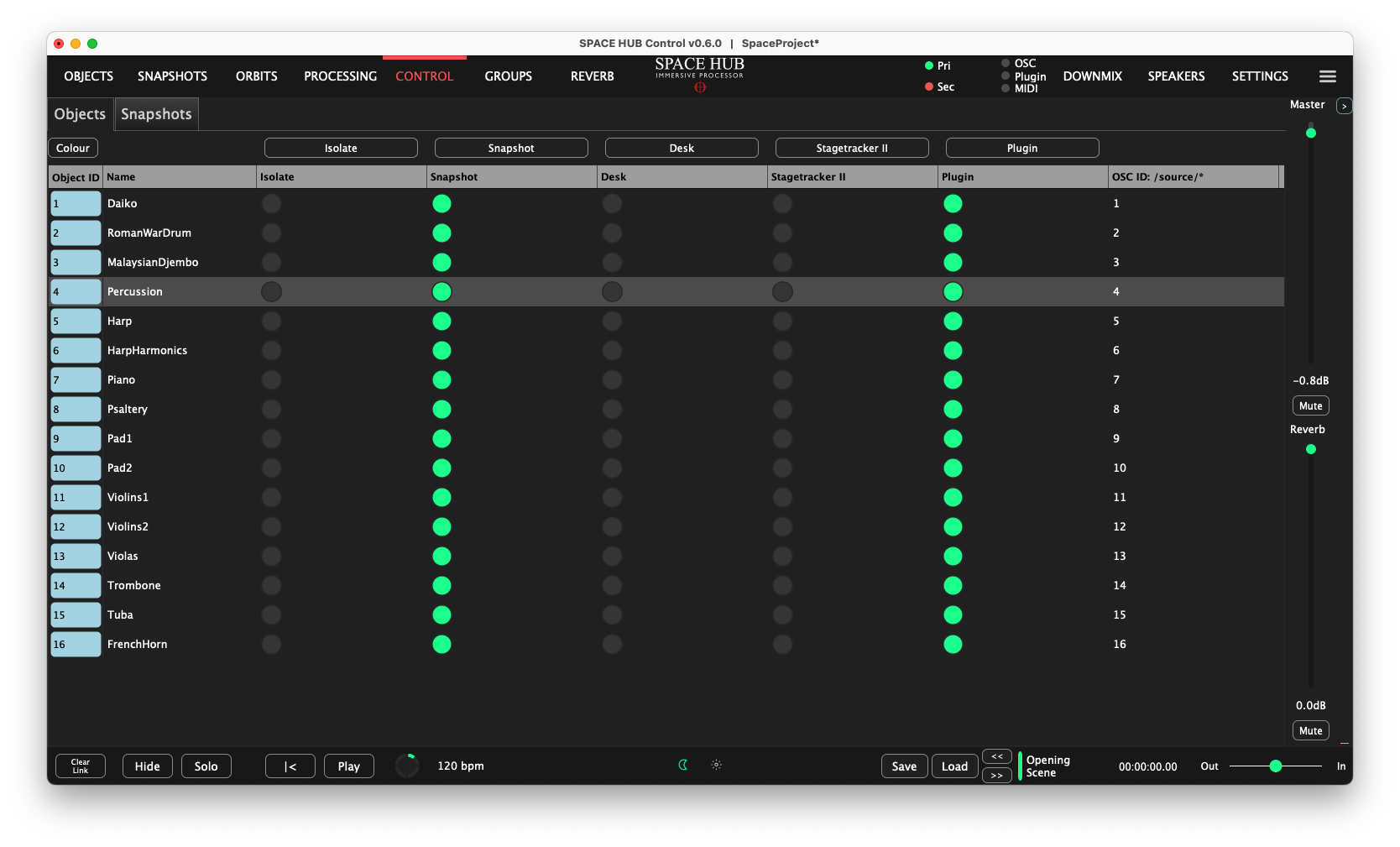
- The following Object Control inputs are available:
Isolate Disables all Control inputs except for the SPACE HUB Control User Interface
Snapshot Activates Snapshot recall for this Object
Desk Activates Control from a mixing console
Stagetracker II Activates Control from TTA’s Stagetracker II system
Plugin Activates Control from the DAW through the CODA SPACE HUB Plugin
OSC number Defines the OSC ID that is part of the address for this Object (e.g. /source/{OSC ID}/…)
Buttons above a column can be clicked to toggle the state of the entire column, so you can quickly change all Objects at once if you need to.
Snapshots Tab
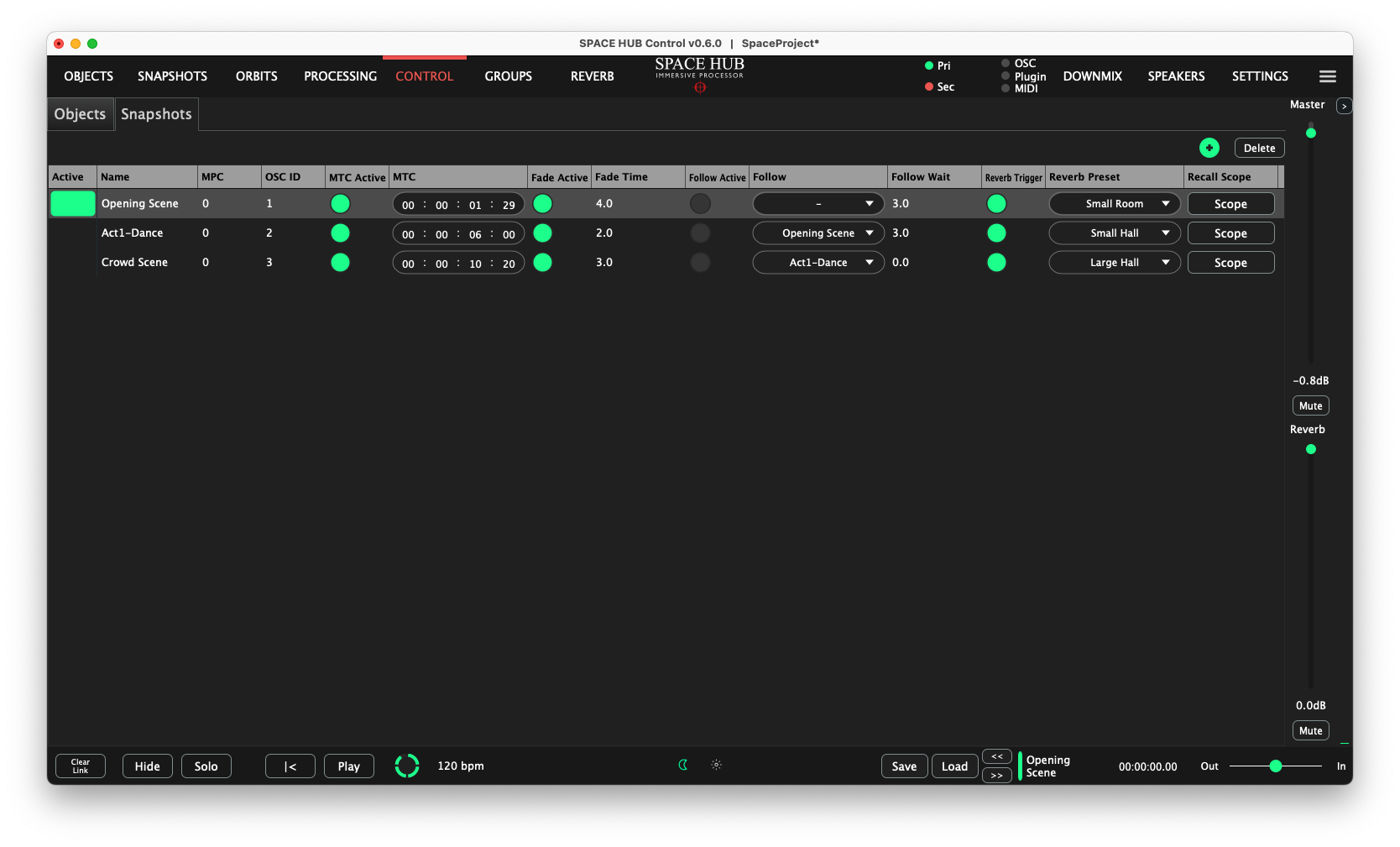
- These options can be configured for each Snapshot:
MPC Assigns a MIDI Program Change number to this Snapshot
OSC ID Defines the OSC ID that is part of the address for this Snapshot (e.g. /snapshot/{OSC ID}/…)
MTC Active Activates MIDI Timecode trigger for this Snapshot
MTC Defines the Timecode at which this Snapshot should be recalled
Fade Active Activates a Fade for this Snapshot
Fade Time Defines the Fade Time for this Snapshot
Follow Active Enables a snapshot to follow this one
Follow A drop down to choose the follow on snapshot
Follow Wait A time to wait before follow on snapshot is activated
Reverb Trigger Activates Reverb Preset Recall for this Snapshot
Reverb Preset Defines the Reverb Preset that will be recalled when loading this Snapshot
Recall Scope When clicked a window will appear that enables the selection of Objects and parameters within Objects to be recalled when loading a snapshot
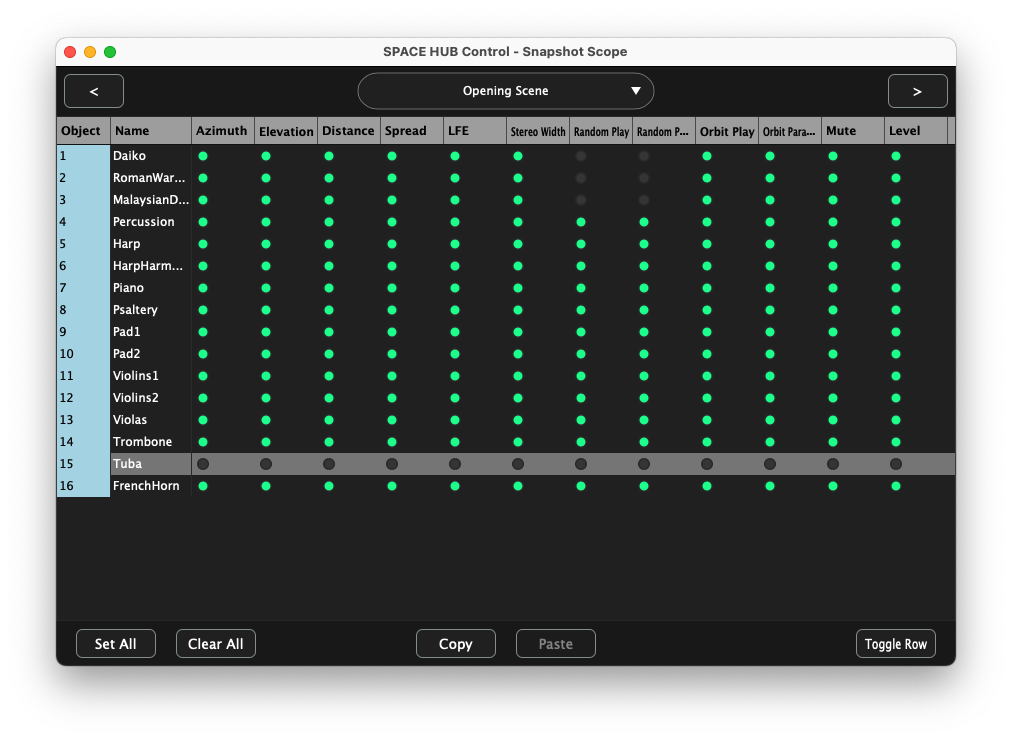
Looking at the bottom of the Scope Window:
Set All Sets all the parameters for all Objects, enabling complete recall
Clear All Clears all the parameters for all objects, disabling recall of any parameters
Copy All parameters of all Objects will be copied
Paste Paste all copied parameters into a Snapshot
Toggle Row On each click of this button toggles the parameters of a selected Object between all set and all cleared