Reverb Page
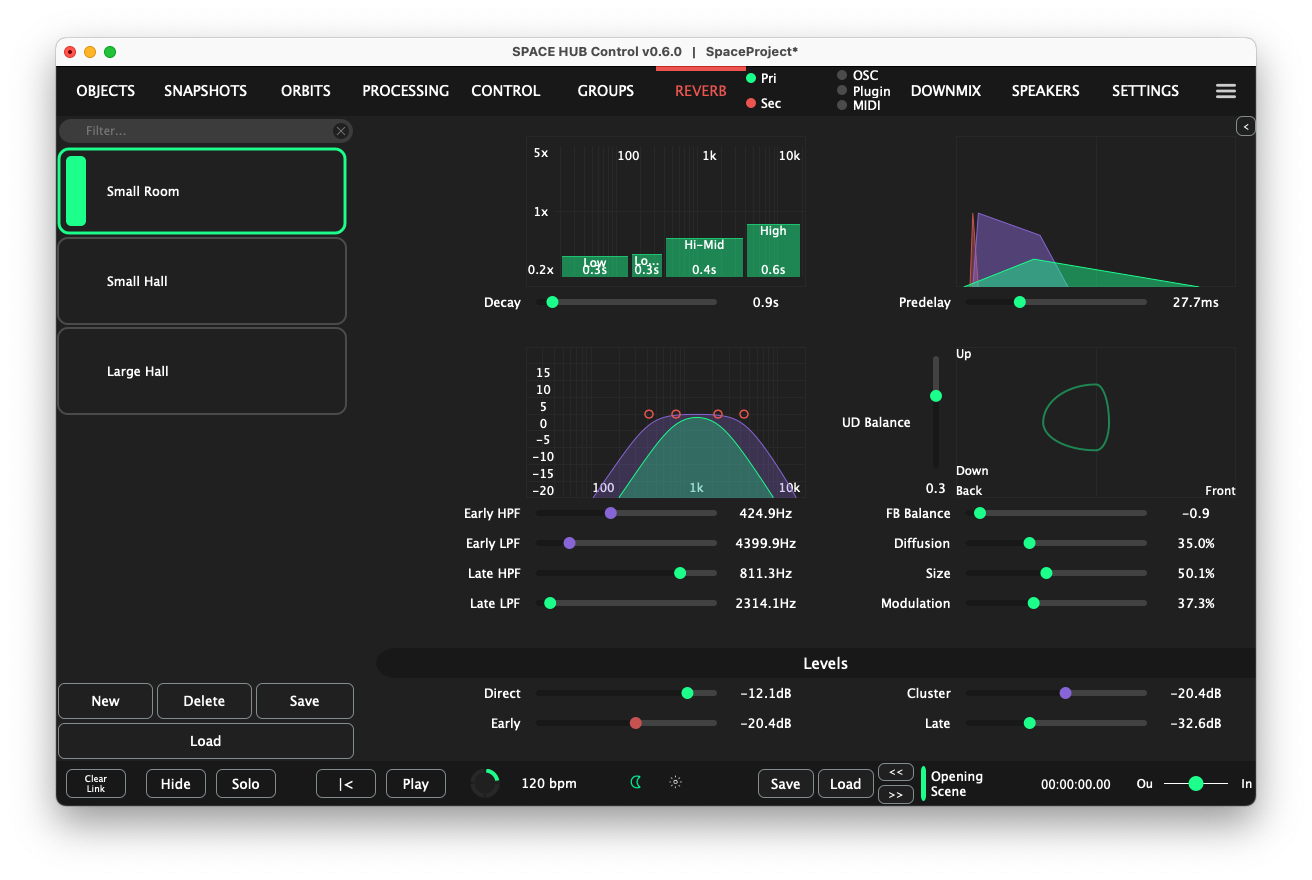
Build a natural sound or use reverb as a creative effect. A simple reverb layout giving you exceptional control of the sound. Dive into the details, or use our convenient and sweet-sounding presets.
The Reverb Page is divided into the Preset list on the left side and the Reverb parameters on the right side. Below the Preset list there are four buttons:
New create a new Reverb Preset
Delete delete selected Reverb Preset
Save save selected Reverb Preset
Load load selected Reverb Preset
Presets can be renamed by double-clicking their name in the Preset list. If you right click on the name of a preset, you can duplicate it, or add a note to it.
The following parameters are provided for tuning the Reverb Engine:
Decay adjusts the length of the Late tail
Decay Frequency Response the Decay time can be adjusted in four frequency bands with a multiplier that is applied to the global Decay time
Predelay adjusts the delay before the Late tail starts
Early HPF adjusts the high-pass filter on the Early & Cluster output
Early LPF adjusts the low-pass filter on the Early & Cluster output
Late HPF adjusts the high-pass filter on the Late output
Late LPF adjusts the low-pass filter on the Late output
Diffusion adjusts the Diffusion of the Cluster and Late part. Increasing this parameter results in a denser reverb with less prominent individual reflections.
Size adjusts the room size by changing the path length for the Late reflections
Modulation adjusts the Modulation of the Late tail
FB Balance shifts the Balance of the Late tail either to the Front or to the Back of the room
UD Balance shifts the Balance of the Late tail either to the Top or to the Bottom of the room
Direct adjusts the level of the Direct signal (dry)
Early adjusts the level of the Early Reflections
Cluster adjusts the level of the Cluster Reflections
Late adjusts the level of the diffuse Late tail